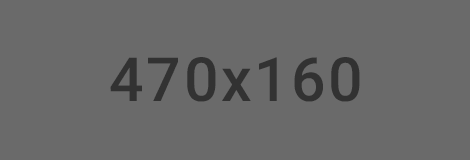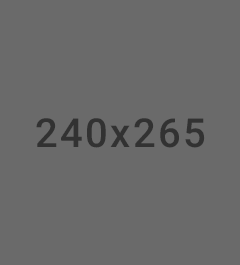Basic
To display an basic overlay you can add the .overlay-box class. Add the .overlay-description class to a child element to create the overlay description panel.
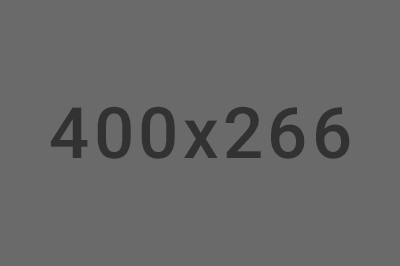
Toggle overlay on hover
To apply an toggle as an overlay, add the .overlay-hover class to an overlay container.
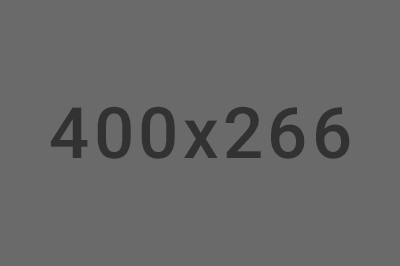
Overlay image
To apply an image as an overlay, add the .overlay-image class to an <img> element with the .overlay-panel class.
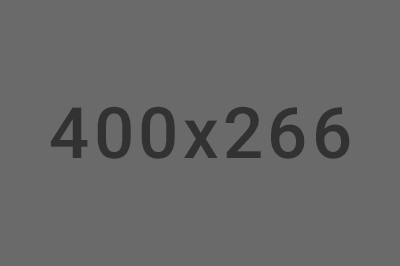
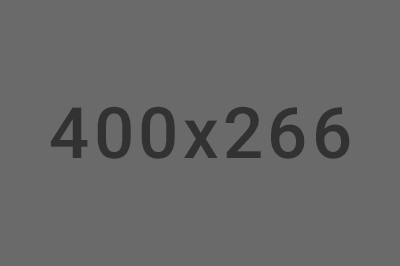
Overlay inner effect on hover with icon
To display an icon you can add the .effect-inner-effect class and animate to add class .overlay
to the overlay panel.
Overlay icon-effect on hover with icon
To display an icon you can add the .icon-effect class and animate to add class .overlay
to the overlay panel.
Overlay slide top on hover with icon
To display an icon you can add the .effect-top-bottom class and animate to add class .overlay
to the overlay panel.
Overlay bottom slide with icon
To display an icon you can add the .effect-bottom-top class and animate to add class .overlay
to the overlay panel.
Overlay left slide with icon
To display an icon you can add the .effect-left-side class and animate to add class .overlay
to the overlay panel.
Overlay right slide with icon
To display an icon you can add the .effect-right-side class and animate to add class .overlay
to the overlay panel.