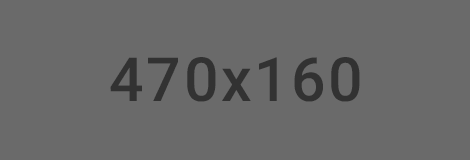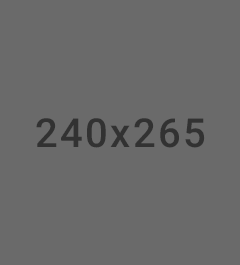General Buttons Heading
Basic Animation
Use a classes .animation-{name} to the element you want to animate.
Reverse Animation
Use a classes .animation-reverse to the element you want to reverse any animation.
Curls Animation
Use a classes .animation-{name} to the element you want to curls animation.
Shadow and Glow
To Shadow and Glow animation, add the
.animation-{name}
to add a animation.
Animation Duration
The animation-duration property defines how many seconds or milliseconds an animation takes to complete one cycle, add the .animation-duration-{time(second)} class.
Animation Delay
The animation-delay property specifies a delay for the start of an animation, add the .animation-delay-{time(milesecond)} class.
Loading Spinner
Style
Flashing Style
Animation Style
Animate Fade
To use CSS3 animation
data-plugin="appear" and data-animate="fade" to display animate.Animate Scale Up
To use CSS3 animation
data-plugin="appear" and data-animate="scale-up" to display animate.Animate Scale Down
To use CSS3 animation
data-plugin="appear" and data-animate="scale-down" to display animate.