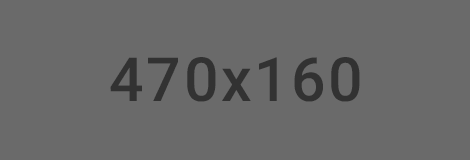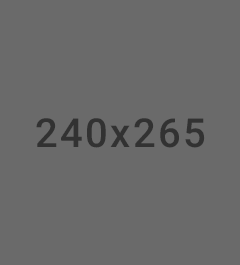Simple Editor
Switch regular textarea within your form into Bootstrap-Markdown editor seamlessly by adding data-provide="markdown" attribute
Inline Editor
Inline editing with Bootstrap-Markdown is done by adding data-provide="markdown-editable" attribute.All contents within this "markdown-editable" context is really editable. Just click anywhere!
This is some editable heading
Well, actually all contents within this "markdown-editable" context is really editable. Just click anywhere!
Events/ Hook
There are six main events within Bootstrap-Markdown lifecycle : onShow, onPreview, onChange, onSave and onBlur. Heres an example to hook into those events via code:
Some Example
Switch regular textarea within your form into Bootstrap-Markdown editor seamlessly by adding data-provide="markdown" attribute
Editor Panel
Bootstrap-Markdown panel could be easily extended to suit your own specific needs. You can just set additionalButtons param, with your own buttons group. Heres an example to add button group into editor panel: